
Intel: Layanan Cloud Akan Melesat

TAIPEI - Semakin banyak orang dan perangkat yang terhubungkan ke Internet akan mengakibatkan pertumbuhan yang sangat pesat dalam layanan berbasis cloud.
Lintasarta Cloud Mampu Tingkatkan Daya Saing Industri
JAKARTA - PT. Aplikanusa Lintasarta (Lintasarta) siap mendukung industri manufaktur melalui solusi produk terbarunya Lintasarta Cloud Services.
General Manager Lintasarta M. Ma’ruf menjelaskan Lintasarta Cloud Services menawarkan layanan Infrastructure-as-a-Service (IaaS) dan Software-as-a-Service (SaaS). IaaS menyediakan seluruh infrastruktur TI seperti fasilitas data center, server dan storage hardware dan server.
Penggunaan IaaS dapat digunakan sebagai untuk kebutuhan Data Center, Disaster Recovery Center, sistem Backup ataupun untuk hosting aplikasi selayaknya memiliki sistem sendiri. Sedangkan SaaS menyediakan aplikasi–aplikasi yang menunjang value chain ataupun proses bisnis bagi perusahaan.
Untuk industri manufaktur, teknologi SaaS menawarkan aplikasi ERP, Human Resource & Finance. Aplikasi ERP mencakup solusi supply chain management, sales & marketing demand management, product life cycle management serta corporate performance management.
Disisi lain, aplikasi Human Resource akan membantu mengelola data karyawan mulai dari proses rekrutmen, informasi personal, absen, manajemen gaji, administrasi dan manajemen pinjaman serta manajemen pajak.Demikian yang dilansir melalui keterangan resminya, Selasa (31/5/2011).
Aplikasi Finance merupakan aplikasi keuangan standar yang mencakup neraca rugi laba, aktiva tetap, konsolidasi hutang-piutang dan anggaran.
Sony Janji Pulihkan PSN Akhir Pekan Ini

Sony PlayStation Network
TOKYO - Pihak Sony mengatakan bahwa pada akhir pekan mereka berencana untuk memulihkan hampir seluruh layanan PlayStation Network (PSN) nya, kecuali untuk wilayah Jepang, Hongkong dan Korea Selatan.
Setelah mendapat serangan yang masif pada jaringannya pada bulan April silam, kini Sony menyatakan bahwa pengguna di Amerika, Eropa serta mayoritas negara di Asia, dapat kembali untuk membeli dan mengunduh game-game online.
Seperti yang dikutip dari AFP, Rabu (1/6/2011), untuk memperbaiki imej yang sudah kadung jatuh, Sony akan menyertakan sebuah paket layanan dan konten 'welcome back' bagi pengguna yang merasa dirugikan di jaringan PSN.
Sony mengatakan bahwa sejak dibajak pada bulan April, mereka telah menambah sistem keamanan pada infrastruktur jaringan mereka, dan juga melakukan serangkaian tes keamanan untuk proses pembayaran pengguna.
Serangan hack yang didapat oleh Sony merupakan salah satu kasus kebocoran data terbesar di internet, yang mana data sekira 100 juta pengguna PSN telah bocor.
Selain itu, setelah PSN diserang, beberapa server situs Sony untuk wilayah Yunani, Thailand dan Indonesia, juga mendapat serangan.
Sony mengatakan bahwa mereka juga akan memulihkan layanan musik online Qriocity untuk PlayStation dan lain-lain.
Perusahaan elektronik dan hiburan raksasa asal Jepang ini memulihkan PSN pada tanggal 15 Mei untuk wilayah Amerika dan Eropa, sementara sebagian besar wilayah Asia pada tanggal 28 Mei.
"Informasi detil pemulihan layanan PSN untuk wilayah Jepang, Hong Kong dan Korea Selatan akan diumumkan secepatnya," ungkap pihak Sony.
Inggris Turut Kembangkan Senjata Cyber

Ilustrasi (gambar: cyber-weapon.com)
LONDON - Menteri Angkatan Bersenjata Inggris, Nick Harvey, mengatakan bahwa Inggris sedang mengembangkan 'senjata virtual' melawan ancaman dari hacker yang terus berkembang secara pesat.
Harvey mengatakan bahwa 'program senjata cyber' akan menyediakan kepada pemerintahan Inggris dengan opsi 'toolbox' untuk melawan hacker yang menargetkan serangan mereka kepada lembaga-lembaga pemerintahan Inggris. Demikian seperti yang dikutip dari The Hindu, Rabu (1/6/2011).
Menteri Angkatan Bersenjata Inggris tersebut mengatakan bahwa program senjata cyber tersebut nantinya akan menjadi 'bagian penting' dari persenjataan Inggris.
"Persiapan di cyberspace akan menjadi bagian dari pertempuran masa depan di dunia cyber," kata Harvey.
"Kita membutuhkan sebuah kemampuan toolbox yang baik, dan hal itulah yang kami sedang kami kembangkan," ungkapnya.
Meskipun pengembangan senjata cyber ini adalah rahasia negara, namun Menteri Nick Harvey mengatakan bahwa pemerintah akan menerapkan peraturan yang sama dengan aset militer lainnya.
Dikatakan pula oleh Harvey bahwa jaringan digital merupakan inti dari sistem komunikasi mereka saat ini. "Ketergantungan ini lah yang membuat medan pertempuran merambah ke dunia cyber," ungkapnya.
"Saat ini sebuah serangan cyber merupakan sebuah bencana, karena pelakunya tidak bisa diduga. Bisa saja sebuah negara atau bisa saja dari seorang pelajar," ujar Harvey.
Nvidia Mulai Lirik Tablet

Ilustrasi (foto: firingsquad.com)
NEW YORK - Nvidia menegaskan alasan bahwa mereka tidak bisa terus menjual chipset untuk PC, karena saat ini semua orang ingin membeli tablet.
Jen-Hsun Huang, CEO Nvidia mengatakan bahwa ia ingin melakukan sebuah perubahan, yakni untuk membangun chipste yang mendukung ponsel pintar dan tablet. Demikian seperti yang dikutip dari Tech Eye, Selasa (31/5/2011).
"Sebelumnya Nvidia menggunakan chip-nya hanya untuk grafik PC dan tersedia hanya untuk PC saja," ujar Hsun.
Huang menambahkan bahwa dengan berkembangnya penjualan tablet serta menurunnya penjualan PC, menandakan bahwa Nvidia juga harus ikut terjun di dalamnya. Tapi saat ini Nvidia juga harus menghadapi Intel dan AMD, karena prosesor mereka juga memiliki kemampuan grafis, yang tentunya ikut memakan pangsa penjualan Nvidia.
Huang mengklaim bahwa kini Nvidia sudah siap, karena peluang di pasar bagi mereka sudah enam kali lebih besar dari sebelumnya.
Jelas, rencana terdekatnya dalam chip mobile adalah Tegra 2. Chip Tegra 2 ada di dalam Droid X2 dan tablet macam Galaxy Tab 10.1.
Rencananya, Huang ingin agar Nvidia menjadi penting bagi OS Android, sebagaimana pentingnya Intel bagi Windows.
Huang juga menyatakan bahwa gelombang pertama tablet Android masih terlalu mahal, kurang aplikasi dan minimnya informasi ke penjual eceran. Namun ia memprediksi bahwa hal ini tidak akan menjadi masalah pada gelombang selanjutnya dari tablet Android.
"Tablet Android gelombang berikutnya mungkin akan menggunakan prosesor quad-core, sebuah chipset dengan empat prosesor," kata Huang.
"Sementara Chipset Tegra 2 akan hadir di dalam Eee Pad Transformer TF101, sebuah laptop yang kini berubah menjadi tablet," tambahnya.
Selain itu Huang juga berprediksi kalau dalam waktu dua sampai tiga tahun ke depan Android akan merajai sistem operasional tablet di seluruh dunia.
Dasar Pemograman macro Excel
Ada 2 cara kita membuat program macro pada Excel, yaitu :
1. Merekam Macro dari Menu Macro
• Cara pertama ini lebih mudah dilakukan dan ketika penulis pertama kali membuat program Macro juga menggunakan cara ini, aktifkan Macro recorder pada menu Tools -> Macro -> Record New Macro kemudian akan muncul Kotak Dialog ( dialog box ) Record Macro
• Macro Name diisi nama macro yang diinginkan mis Hapus Baris Kosong
• Shortcut Keys diisi dengan huruf A – Z dimana nantinya kita bisa menjalankan program Macro kita dengan menekan Ctrl + huruf yang kita isikan mis tekan Ctrl dan huruf a bersamaan
• Catatan : Huruf Besar & huruf Kecil dibedakan pada shortcut ini
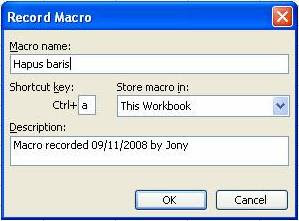
• Store macro in , secara umum Excel akan menyimpan pada lembar kerja yang aktif jadi dibiarkan aja pada isian “ This Workbook “
• Description boleh isi atau dikosongkan karena sifatnya optional dan tidak berpengaruh pada program
• Setelah itu klik OK maka Excel mulai akan merekam semua kegiatan kita pada lembar kerja kita.
• Apabila pekerjaan kita sudah selesai atau bagian yang ingin kita jadikan program sudah selesai maka klik tombol Stop Recording maka proses merekam otomatis juga akan berhenti.
• Untuk menjalankan program kita maka kita buka kembali lembar kerja kita yang tadi kita kerjakan kemudian kita tekan tombol CTRL dan huruf secara bersamaan atau juga bisa kita tekan Alt kemudian F8 maka akan muncul kotak dialog program yang ada didalam lembar kerja kita, cari nama program kita kemudian klik Run
• Catatan : sebelum merekam Macro lakukan perencanaan setiap langkah dan perintah yang ingin kita kerjakan sehingga tidak terjadi kesalahan pada saat merekam Macro. Jika terjadi kesalahan dan koreksi pada saat merekam macro maka koreksi tersebut juga akan direkam hal ini akan membuat Macro menjadi lebih panjang dan membutuhkan waktu yang lebih lama untuk menyelesaikan tugasnya.
2. Membuat perintah Visual Basic Editor
• Cara kedua ini lebih sulit karena membutuhkan pengetahuan dibidang Visual Basic, kelebihan dari perintah ini adalah program yang kita hasilkan juga lebih fleksibel. Penulis pertama kali juga mengalami hambatan di bahasa VBE tetapi setelah belajar & mencoba terus sekarang penulis sudah bisa berbagi ilmunya & sekalian belajar juga jika ada yang mau ngajarin, aktifkan Microsoft Excel pada menu Tools -> Macro -> Visual Basic Editor atau dengan menekan Alt kemudian F11 maka akan muncul lembar kerja baru.
• Tekan Ctrl kemudian R untuk memunculkan Project Explorer, di Project ini berisi nama-nama proyek yang telah kita buat serta nama Module, Class Module dan Userformnya
• Seperti halnya windows explorer maka di Project Explorer kita dapat menjelajahi setiap bagian yang ada tanda + didepan, klik di Insert -> Module maka di Project Explorer akan muncul Module1, di Module ini perintah dari VBA akan kita masukkan dan seteah selesai jangan lupa di save.
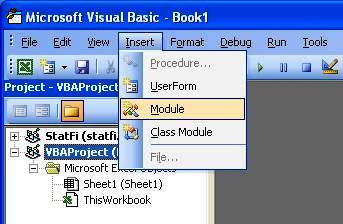
• Untuk tingkat lanjutan kita akan membutuhkan UserForm agar progarm kita lebih bisa berinteraksi dengan penggunannya, klik di Insert -> Userform maka di Project Explorer akan muncul Userform1, serta kotak dialog userform1 beserta kotak dialog Tools ( akan dibahas lagi kemudian ) disini kita akan merancang kotak dialog utk berinteraksi dengan pengguna, setelah selesai jangan lupa disave juga.
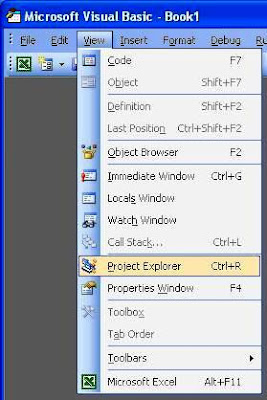
Trik Mempercepat koneksi internet wireless/wifi dengan menggunakan Cisco Speed Meter Pro 1.3.9052.
Trik Mempercepat koneksi internet wireless/wifi dengan menggunakan Cisco Speed Meter Pro 1.3.9052. 
Anda merupakan orang yang gemar download file-file besar dari internet atau suka streaming video di internet, namun dengan keterbatasan banwidth jaringan wireless atau koneksi wifi anda yang ada, maka proses yang anda perlukan menjadi sangat lama dan terbatas. Di sini saya memberikan bantuan solusi bagaimana supaya proses download dan streaming video anda menjadi lebih cepat dan stabil meskipun anda menggunakan koneksi wireless atau wifi. Dengan menggunakan program aplikasi Cisco Speed Meter Pro 1.3.9052 di harapkan dapat membantu mempercepat koneksi internet anda dalam melakukan proses download atau streaming video.
Cisco Speed Meter Pro 1.3.9052 merupakan program utilities perangkat lunak yang membantu dalam mendiagnosa dan mengelola jaringan nirkabel anda, sehingga jaringan koneksi nirkabel anda menjadi lebih optimal.
Proses yang di lakukan oleh Cisco Speed Meter Pro 1.3.9052 antara lain :
- Scans di seluruh jaringan termasuk komputer, jaringan kabel dan nirkabel dan koneksi Internet
- Mengidentifikasi sumber jaringan slowdowns, sehingga Anda mengatasi masalah waktu
- Memungkinkan Anda untuk mengatasi masalah secara cepat dan mengoptimalkan jaringan untuk kecepatan maksimum dan produktivitas
- Secara proaktif memonitor jaringan anda untuk mendeteksi masalah yang memerlukan perhatian segera
Melihat seluruh jaringan konfigurasi dan performa dalam satu tempat.
Mengelola kinerja untuk semua koneksi jaringan.
Memberikan informasi tanda terima koneksi status.
Petunjuk Instal :
Langkah 1. Extract.
Langkah 2. Install Cisco Speed Meter dan Completely Kemudian Tutup Program.
Langkah 3. Instalasi Speed.Meter.Pro.v1.3.exe Salin ke folder.
Langkah 4. Klik ganda pada Patch untuk Jalankan dan klik tombol Patch (Dalam Vista klik kanan dan Patch Jalankan Sebagai Administrator).
Menikmati program sepenuhnya berfungsi!
TIDAK PERLU UPDATE PROGRAM INI
Link Download : http://rapidshare.com/files/248568573/Cisco.Speed.Pro.v1.3.9052.rar
Strategi Kuliah Di Bidang IT
Pertanyaan ini sangat sering ditanyakan oleh para mahasiswa baik pada waktu kuliah formil maupun di luar waktu tersebut. Dari pemantauan selama ini baik dilingkungan akademis maupun dalam dunia kerja, beberapa hal ini harus dipegang oleh mahasiswa tersebut, yaitu:
1. Pahami konsep dasar bagaimana teknologi tersebut bekerja
Ruang lingkup dari informatika sangatlah luas, tidak akan mungkin seorang yang bergerak dalam bidang ini dapat menguasai semuanya secara dalam. Perlu diingat, sangat banyak masyarakat yang awam dengan bidang ini, sehingga kadangkala mereka menganggap seorang yang berada dalam bidang ini mengerti segalanya tentang teknologi. Peganlah kunci dari masing-masing konsep tersebut. Seperti:
* Bagaimana suatu mesin pengolah informasi dapat bekerja,
* Bagaimanalogika matematika diterapkan dalam teknologi ini,
* Bagaimana suatu konsep pemrograman mampu meminta mesin untuk melakukan sesuatu sesuai yang diinginkan oleh pemrogrammnya,
* Bagaimana suatu informasi diolah sehingga suatu mesin dapat memberikan informasi yang diinginkan oleh penggunanya,
* Bagaimana suatu sistem bisa berkomunikasi sehingga suatu mesin mampu saling terhubung satu dengan lainnya,
* Dan lain-lainnya
2. Tentukan salah satu bidang yang benar-benar ingin ditekuni.
Seperti disampaikan di atas, informatika tersebut ruang lingkupnya sangatlah luas, tidaklah mungkin seorang yang berada di dalam bidang ini bisa menguasai segalanya.
3. Pertajam kemampuan dalam berbahasa inggris
Sama-sama kita akui, bahasa Inggris merupakan bahasa penting untuk mendalami teknologi ini mengingat sumber-sumber referensi dan pengetahuan banyak berasal dari barat yang notabene menggunakan bahasa Inggris ini. Berbagai informasi banyak tersedia di internet. Bidang informatika adalah bidang yang banyak menggunakan istilah yang berasal dari bahasa Inggris.
Minimal, bahasa Inggris yang dikuasai adalah dalam hal membaca atau bahasa Inggris pasif.
4. Ikuti terus perkembangan teknologi informatika
Seringlah membaca jurnal , berita dan berdiskusi. Perkembangan dalam dunia informatika sangatlah sensitif, artinya hampir waktu demi waktu ditemukan berbagai solusi baru yang berhasil dimunculkan oleh para informatikawan. Teknologi ini termasuk salah satu yang memiliki perkembangan yang cukup tinggi di dunia ini.
Tidak usah jauh-jauh, lihatlah perkembangan komputer, bandingkan komputer yang ada sekarang dengan tahun lalu, lihatlah kemampuannya, lihatlah kecepatan prosesnya, lihatlah daya tampung medianya, lihatlah teknologi ini menyentuh kebidang apa saja, dan..... masih banyak lagi. Bahkan tidak sering kita temukan, suatu teknologi yang belum terlalu lama sudah menjadi barang antik mengingat teknologi penggantinya yang baru muncul begitu cepat.
Sebagai seorang informatikawan, harus selalu mengikuti perkembangannya.
5. Cari kemampuan lebih
Jika anda mengikuti jalur kuliah, jangan hanya berpangku kepada kurikulum standard apalagi hanya bermain dengan teori saja tanpa praktek. Kuliah umumnya memberikan teoritis, yang merupakan dasar-dasar dari teknologi tersebut.
Pada tingkat awal, kemampuan anda tidak akan terlalu dipandang kalau hanya memahami kulit-kulitnya saja dari teknologi ini, tanpa tahu bagaimana mengimplementasikannya.
Untuk itu carilah kemampuan lebih, jadilah ahli dalam bidang yang anda sukai, carilah kemampuan lebih dibanding kemampuan para mahasiswa umumnya. Kapan perlu, seringlah mengoprek atau melakukan praktek-praktek dari bidang yang anda senangi.
Misalnya kalau anda senang dengan Sistem Operasi , seringlah mengolahnya, mengatur konfigurasi, dan mempertajam kemampuan dari sistem operasi yang anda sukai.
Jika anda menyukai programming (pemrograman) , seringlah berlatih, sehingga anda dapat menyelesaikan sebuah masalah yang terstruktur secara cepat.
6. Aktif berselancar di Internet
Banyak sekali ilmu dan informasi yang tersedia di Internet. Tidak ada yang perlu ditakuti terhadap sesuatu yang belum kita anggap belum mengerti. Sebagai tahap awal inilah langkahnya. Gunakan internet. Menggunakan internet sangat gampang! Seperti pernah diungkapkan sebelumnya, anak saya yang belum masuk sekolah dasar saja mampu menggunakannya. Apalagi kita yang bisa membaca dan menelaah lebih jauh.
Jika anda belum pernah menggunakannya, banyak sekali buku yang tersedia tentang bagaimana menggunakan internet ini bagi para pemula, yang diproduksi oleh berbagai penulis dan penerbit. Salah satunya adalah seperti yang pernah kami tulis sebelumnya, dengan judul, “Menggunakan Internet”. Di sana anda akan dibawa bagaimana mengenalnya, menggunakannya, hingga memanfaatkan resource yang ada. Sayang, karena tulisan ini bukan cenderung ke sana, maka kami tidak bisa membahas lebih detil di sini.
Atau ajaklah seseorang yang pernah menggunakannya. Saya yakin, kurang dari satu jam, anda telah bisa jalan sendiri!
7. Akrablah dengan Om Google
Ada kalimat menarik dari salah seorang staff saya, “Ingin tahu jawabannya? Mari kita tanya sama Om Google!”
Saya tersenyum ketika mendengar kalimat ini ketika pertama kali dia sampaikan, seakan-akan mirip dengan komentar pembawa acara “Kuis Galileo” di SCTV.
Bagi pengguna internet, Google bisa jadi bukan merupakan suatu barang aneh, atau situs yang tidak dikenali. Kenapa tidak? Penulis pernah mendapatkan informasi, bahwa Google adalah search engine (situs pencari) yang paling terkenal, paling tidak pada saat tulisan ini ditulis. Alamat situs ini adalah http://www.google.com/
Silakan buka situs itu, coba cari informasi yang anda inginkan, tidak peduli informasi yang anda cari berbahasa Indonesia, maupun bahasa asing lainnya. Bahkan kalau mau bahasa daerahpun oke, jika informasi yang anda minta ada dilautan internet, maka hampir dipastikan dia bisa menemukannya.
Jika anda ingin mendalami lebih jauh tentang pencarian, strategi pencarian, serta kemampuan yang bisa anda optimalkan dengan menggunakan Google ini, anda bisa membaca buku ”Menjelajah Dunia dengan Google” yang diterbitkan oleh Penerbit Informatika Bandung.
Google ini hanya merupakan salah satu dari search engine lainnya, masih banyak lagi yang lainnya, misalnya yahoo, altavista, maupun SearchIndonesia. Situs yang terakhir kami sebutkan merupakan situs pencari yang dibuat oleh bangsa Indonesia.
Mesin Google ini –menurut pengakuan mereka— memiliki milyaran informasi yang disimpan di server mereka. Tidak dibatasioleh negara. Tidak dibatasi oleh daerah. Dan tidak dibatasi oleh bahasa.
Penggunaannya pun gampang sekali. Tidak butuh skill terlalu rumit di sini. Bisa membaca dan menulis saja sudah cukup. Asalkan komputer anda telah terhubung ke internet, ketikkan alamat google seperti yang disebutkan di atas. Lalu akan muncul satu halaman sederhana.
Kemudian untuk melakukan pencarian terhadap informasi yang anda inginkan, silakan masukan kata kunci yang anda inginkan di situs itu.
8. Bingung dengan istilah? Bukalah total.or.id
Bagi pendatang baru, istilah yang ada di dalam dunia informatika ini penuh dengan berbagai hal yang kesannya membingungkan, mari kita ambil contoh mouse yang secara harfiah berarti tikus, namun di dalam bidang ini, mouse diartikan dengan alat penunjuk terhadap sebuah objek yang ditampilkan pada layar monitor.
Masih ada ratusan, ribuan dan entah berapa lagi istilah yang kesannya belum terlalu akrab bagi seorang orang. Alhamdulillah, dengan dunia yang sudah serba terhubung saat ini ada saja solusinya untuk mengatasinya, salah satunya adalah seperti yang tersedia pada situs total.or.id, disana terdapat puluhan ribu istilah yang diterjemahkan dan diterangkan ke dalam bahasa Indonesia, sehingga lumayan untuk mempermudah dalam memahami istilah-istilah yang ditermukan dalam kehidupan sehari-hari, khususnya dalam bidang informatika ini.
Jika anda memiliki kemampuan dalam berbahasa Inggris, situs-situs serupapun bisa anda temukan di Internet.
9. Kontaklah para pakar langsung dari komputer anda
Jika informasi yang anda inginkan sangat spesifik, atau bahkan pendapat dari pihak lain, kenapa tidak mengontak mereka saja langsung melalui komputer anda? Saya yakin, jika anda berbicara dalam bidang teknologi informasi, orang-orang yang berhubungan dengan teknologi informasi ini sangat besar kemungkinannya memiliki email dan sering online di internet!
Ketiklah sebuah surat pendek, lalu kirimkan kepada pakar tersebut. Mereka akan menjawab atau tidak tentu tergantung dari yang bersangkutan. Sama dengan anda, kapan anda akan menjawab suatu pesan dan kapan tidak menjawabnya. Tentu tergantung juga dengan pendekatan yang dilakukan kepada mereka.
Paling tidak, dengan disediakannya email ini, akan mempermudah kita untuk berkomunikasi antara satu dengan lainnya.
Jika email yang bersangkutan tidak diketahui di mana, tidak ada salahnya mencoba mengontak orang yang tahu dimana alamat email yang anda cari.
10. Bergabung dengan komunitas
Ini menarik lagi. Ada suatu fasilitas di Internet yang disebut dengan mailing list . Mailing list ini adalah merupakan sarana untuk penyampaian pesan antar sesama yang terdaftar dalam suatu group / kelompok.
Sangat banyak mailing list yang tersedia, biasanya disesuaikan dengan berdasarkan suatu hal sehingga mereka berkumpul di internet. Uniknya, media ini menggunakan email. Sehingga setiap anggota yang terdaftar, akan mendapatkan email dari masing-masing yang pesan yang masuk.
Dengan adanya fasilitas mailing list ini, kita tidak perlu repot-repot mengetahui alamat semua kawan yang ada di dalam komunitas tersebut. Kita cukup tahu satu alamat dimana mereka berdiskusi. Dengan dikirimkan sebuah pesan ke alamat tersebut, maka semuanya akan langsung mendapatkan pesan yang anda kirim. Begitu juga jika ada yang menanggapi, maka semua anggota juga mendapatkan respon tersebut. Begitu seterusnya.
Katakanlah kita mengirimkan pesan ke kelompok tersebut yang anggotanya khusus untuk para pengambil keputusan dan pelaku bisnis di Indonesia. Maka diskusi mereka lebih cenderung kepada permasalahan yang ada antar sesama pelaku bisnis bahkan bisa saja cara untuk mencari partner bisnis.
Cukup banyak kelompok ini yang tersedia di internet, yang sesuai dengan bidangnya masing-masing. Pada saat mendaftarkan diri anda dalam suatu mailing list, ada kalanya para pengelola meminta identitas anda, silakan diisi, mungkin diperlukan sebagai database mereka.
Ada sedikit etika biasanya yang berlaku di dalam kelompok di internet, yang disebut dengan nettique (etika dalam dunia net ). Diantaranya adalah memperkenalkan diri kepada anggota lain yang sudah ada pada saat kita baru saja menjadi anggota kelompok tersebut, paling tidak sebagai say hello bahwa anda adalah anggota baru, sehingga kawan-kawan lainnya mengetahui kehadiran anda di dalam kelompok itu. Tidak memperkenalkan diri ke forum juga tidak masalah sebenarnya.
Setelah menjadi anggota, anda bisa terlibat aktif maupun pasif sebagai anggota. Jika anda tertarik untuk mengirimkan pesan maupun mengomentari pesan yang masuk untuk disampaikan ke forum. Biarkan mesin yang dituju yang mengelola kemana dan kepada siapa saja pesan anda disampaikan.
Lalu, jika kita telah terikat dengan suatu mailing list, apakah bisa menarik diri dengan keanggotaan anda? Tentu bisa. Anda bisa melakukannya kapan saja, sesuai dengan ketentuan kelompok yang anda ikuti.
11. Diskusi realtime, teleconference, atau chatting
Jika sudah akrab dengan seseorang, anda juga bisa mengetahui apakah kawan anda sedang online atau tidak. Tentu saja atas sepengetahuan yang bersangkutan, apakah beliau mengizinkan anda atau tidak mengetahui hal ini.
Kemudian, berdiskusi langsung dengan yang anda maksud secara online dan realtime . Diskusi bisa dilakukan dengan percakapan dengan mengetikkan pesan anda lalu saling menjawab, yang sering disebut dengan chatting . Atau bahkan hingga bercakap langsung dengan menggunakan suara, serta ditambah gambar yang ada di kamera, yang disebut dengan istilah teleconference .
12. Ikuti sertifikasi internasional
Hal ini tidak merupakan suatu keharusan, kecuali kalau anda ingin cepat memenangkan persaingan dalam menunjukkan kemampuan anda. Jika anda mengikuti pendidikan dengan sertifikasi internasional ini dan anda berhasil mendapatkan sertifikasi itu, ini merupakan suatu bukti bahwa anda mendalami bidang tersebut yang diakui tidak hanya di negara kita saja, namun dunia mengakuinya. Carilah sertifikasi yang kualified.
Cukup banyak sertifikasi keahlian dalam bidang informatika ini.
Tips Shut Down Komputer Secara Otomatis
Anda akan meninggalkan kantor namun komputer Anda masih digunakan rekan lain hingga jam kantor usai? Jangan khawatir, Anda bisa membuat komputer itu shutdown secara otomatis bila jam kantor telah lewat atau di waktu lain yang Anda inginkan.
Kalau Anda menggunakan sistem operasi Microsoft Windows, baik XP hingga Windows 7 sekalipun, berikut ini caranya:
Klik Start > Run atau Start lalu ketikkan Run di kolom Search program and files (bagi pengguna Vista atau 7). Di menu Run, ketikkan shutdown.exe -s -t 600
Shutdown.exe adalah program untuk mematikan sistem operasi dan komputer adapun -s adalah perintah tambahan untuk melakukan shutdown. Perintah tambahan -t adalah untuk menambahkan waktu yang akan dihitung mundur sebelum komputer melakukan shutdown.
Contoh 600 di atas adalah waktu yang ditentukan yakni 600 detik sebelum komputer melakukan shutdown otomatis. Angka tersebut bisa Anda modifikasi sesuai kebutuhan.
Jika komputer Anda sedang menjalankan berbagai program yang kadang akan mengganggu proses shutdown, Anda bisa beri tambahan perintah -f. Anda juga bisa menggunakan perintah -r jika Anda ingin komputer melakukan restart.
Untuk membatalkan, shutdown otomatis setelah penghitungan mundur dimulai, beri perintah shutdown.exe -a dari menu Run.
Cara Mudah Merakit Komputer
Jangan khawatir. Di sini saya menyajikan bagaimana cara merakit komputer dengan aman.!

Pertama siapkan perangkat keras (hardware) yang akan dirakit. Seperti processor, motherboard, hard disk, CD Drive, dan RAM. Kalaupun anda memiliki budget yang berlebihan, anda dapat membeli VGA card atau Sound Card. Tapi ingat, socket pada perangkat keras milik anda harus sesuai dengan socket yang disediakan motherboard. Jadi, ada baiknya anda bertanya kepada pelayan toko sebelum membeli perangkat keras.
Kemudian anda tinggal mulai merakitnya. Di foto saya menggunakan prosesor intel pentium III. Maaf ya, soalnya nanti kalo ada apa-apa jadi gak begitu rugi. Tapi pada dasarnya hampir sama, merakit komputer dengan menggunakan prosesor apapun (kecuali notebook). Basa-basinya sampe sini dulu aja yach. Sekarang kita mulai saja.

Buka penutup / pengaman socket processor pada motherboard. Tapi anda harus membuka dulu penguncinya. Seperti pada foto di samping, anda tinggal membuka tuas yang terletak di samping socket processor. Lalu anda keluarkan pengaman pada socket tersebut dan letakkan processor di socketnya dengan hati-hati. Jika anda bingung bagaimana letak processor yang tepat. Jangan khawatir, pada salah satu sisi processor terdapat bagian yang merupakan tanda letak processor. Nah, anda tinggal mencocokannya saja dengan socketnya. Karena kalau letaknya tidak benar si processor sendiri tidak akan bisa masuk ke socketnya. Lalu anda pasang pengunci prcessor supaya tidak lari kemana-mana. Tapi ingat! Hati-hati dalam melakukan penguncian. Jika terlalu kasar, bisa saja itu membengkokkan pin yang ada pada bagian bawah processor. Jika itu terjadi maka bersiap-siaplah mengeluarkan biaya tambahan untuk memperbaiki kerusakan itu.

Setelah itu pasang kipas processor. Jangan sampai anda lupa memasang perangkat yang satu ini. Jika tidak, processor akan kepanasan dan akan mengakibatkan terbakarnya processor jika digunakan dalam waktu yang agak lama. Caranya, cocokkan antara kaki-kaki pengunci pada kipas denga lubang yang ada di motherboard yang ada di sekitar socket processor. Pasang kipas dan pastikan kaki-kaki penguncinya masuk ke lubang itu, lalu anda tinggal memutar pengunci yang ada di bagian atas kaki-kaki kipas processor tersebut. Selanjutnya anda tinggal memasang kabel power kipas processor. Oia, untuk lebih jelasnya anda baca buku User Guide motherboardnya. Karena pada setiap motherboard akan sedikit berbeda.

Setelah itu, pasang motherboard pada casingnya. Setelah motherboard terpasang di casing, pasang RAMnya. Jika anda bingung bagaimana letak RAM yang benar, anda tinggal melihat slot RAM pada motherboard. Di sana terdapat bagian yang sedikit menonjol. Cocokkan itu dengan bagian bawah RAM sehingga RAM dapat terpasang dengan benar. Intinya, kalau tidak tepat memasangnya, RAM tidak akan masuk ke slotnya.

Selanjutnya, pasang CD Drive pada bagian atas di casing. CD Drive ini perlu untuk meng-install sistem operasi supaya komputer bisa digunakan. Pemasangan CD Drive ini tergolong mudah. Anda tinggal membuka penghalang yang ada di belakang lubang yang akan ditempati DC Drive pada casing. Begini, jika anda meraba dari dalam casing ke luar melalui bagian yang akan ditempati CD Drive, maka anda akan merasakan di situ ada penghalang. Nha, itu yang saya maksud. Anda dapat membukanya menggunakan setang, lalu anda tinggal membuka penutupnya. Setelah itu, pasang CD Drivenya. CD Drive dimasukkan dari bagian depan casing. Setelah itu, pasang sekrup-sekrup supaya CD Drive tetap pada posisinya.

Kemudian, pasang kabel yang menghubungkan CD Drive dengan motherboard. Kabel tergantung dari CD Drive. Jika CD Drive berinterface ATA, maka anda harus menggunakan kabel ATA. Jika berinterface SATA, maka gunakan kabel SATA. Pemasangannya cukup mudah. Jika anda bingung posisi bagaimana posisi pemasangan yang benar. Lagi-lagi. Sepertinya saya tidak perlu menjelaskannya lagi karena ini sudah beberapa kali dibahas di atas. Kemudian pasang kabel power dari power supply casing ke CD Drive. Anda dapat memilih yang mana saja, asalkan bisa masuk ke colokannya pada CD Drive. Cara untuk menentukan posisi yang benar sama dengan cara yang sudah dibahas sebelum-sebelumnya.

Setelah itu, pasang hard disk pada casing. Pasang hard disk pada kelompok di bagian bawah letak CD Drive, karena lebar hard disk lebih kecil daripada lebar CD Drive. Anda tinggal memasangnya, cocokkan lubag-lubang pada bagian samping hard disk dengan lubang-lubang pada “gantungan†hard disk yang terdapat pada casing. Setelah itu pasang sekrup-sekrupnya supaya hard disk tidak terjatuh. Kemudian pasang kabel data yang menghubungkan hard disk dengan motherboard dan jangan lupa dengan kabel powernya.

Kemudian anda tinggal memasang kabel speaker header, front panel USB header, front panel audio header (jika tersedia), dan front panel switch/LED header. Dimana anda memasangnya dapat anda temukan di buku User Guide motherboard. Kemudian yang terakhir, pasang kabel power dari power supply casing ke motherboard. Untuk lebih jelasnya, baca buku User Guide motherboardnya. Setelah itu, pasang tutup casing, lalu cpasang kabel dari monitor, keyboard, mouse, power supply (jika ada), dan speaker (jika ada).
Dan ingat! Setiap motherboard akan sedikit berbeda, sehingga jangan meniru tata letak pada foto di samping! Dan ingat! Selalu baca buku User Guide motherboard. Saya tidak memaksa anda untuk mengikuti cara-cara yang telah saya jelaskan di atas. Anda juga dapat merubah urutan-urutan pemasangannya sesuai dengan keadaan. Jika anda tidak yakin dapat melakukannya dengan benar, ada baiknya anda meminta bantuan kepada orang yang lebih mengerti untuk merakit komputer anda. Pada akhirnya, keputusan berada di tangan anda.
sumber terkait : http://daradjadh.wordpress.com/2009/02/22/cara-merakit-komputer/
Microsoft Excel
Microsoft Excel is a popular spreadsheet program that was developed by Microsoft. It is designed for computers that use the Windows operating system, and it can also be used on computers that use Mac OS as well. It has an easy to use interface with a number of tools that can make creating a spreadsheet fast and simple. This combined with a powerful marketing campaign has made Excel one of the most popular software programs in the world. Excel is typically bundled in the Microsoft Office package of programs.
Excel is not the first spreadsheet program to be produced by Microsoft. A spreadsheet program called Multiplan was first released by the company in 1982, but it eventually lost market share due to the release of Lotus 1-2-3. Because of this, Microsoft decided to create a spreadsheet program that could effectively compete against the dominance of Lotus. The very first version of Excel was introduced in 1985, and was available on the Mac. The first version for Windows would be released two years later. Because Lotus didn't bring their spreadsheet program to Windows quickly enough, Excel begin to gain a larger share of the market. By 1988 Excel had surpassed 1-2-3, and it is one of the factors behind the success of Microsoft as a software company.
The latest version of the software is Excel 11, and it is part of the Microsoft Office 2003 bundle. An Excel file will come in the form of .xls. A number of changes can be made to the interface of the program, but the GUI will always be composed of rows and cells. Information can be placed in cells which will have an effect on the data that may be present in other cells. In addition to this, Excel gives the user a large amount of control over the look of cells and the information that is placed in them. Both Microsoft Word and PowerPoint were designed to conform to Excel.
The introduction of Visual Basic with Excel allowed a number of tasks to be automated. Since 1993, Visual Basic has become an integral part of Excel, along with the introduction of the integrated development environment. However, the automated properties of Excel with Visual Basic has caused a number of macro viruses to be created, though many of them are now blocked by standard antivirus programs. Microsoft also allows users to disable the use of macros if they choose to, and this has largely eliminated the problem.
While Microsoft Excel was not well known during the late 1980s, it has now become the most widely spreadsheet software, though it is facing competition from a number of companies, most notably Google. Despite this, Microsoft has made a name for itself with the release of Excel, and next to Windows, it is one of the most well known software packages in the world. It has excellent calculation tools, and it can effectively be used for graphing as well. However, the software wouldn't have the dominance that it has today if it hadn't been for Multiplan, the predecessor that started it all.
Turn Videos Into Your Enless Source Of Unique Content
You can find an almost endless amount of video material on the web about just about any possible and impossible subject. I will tell you how you can create quality texts with frames from the video all from using freely available material to allow you to spice up your web pages with search engine optimized unique content. You can tune in to content matching you niche perfectly and avoid content that obviously does not work on the video sites. Just linking videos from you site is not as good as having an article about the video.
Where to get videos
There are huge numbers of videos sharing sites available on the internet all with some more or less interesting content. Start by searching video sites for you sites keywords, begin with YouTube since is that sites is the most popular and probably largest. Order results by "date" if there are a few results and by "relevancy" if there you get many results for your keyword. Go down then list and try to find videos that is good for your site, covers a subject that is related to yours. Take a look at how old the video is and compare it with its popularity to decide if the video is worth writing about. When you have found a video you want to use copy the embed HTML code so you can use it form your page to show the video.
Most of the video sharing sites, including YouTube, present videos in the Flash video format. flash video file you will need some kind of browser plugin or other software as explained in the linked article. When you download the video from YouTube make sure you get the high quality version of the clip. If you have a good internet connect YouTube should be able to detect this automatically but if this for some reason does not work you can foce the settings in your account settings / Video playback Quality.
Capture video frames
Next you need to capture video frames from the downloaded video that you have decided to write about. Use the Fast video indexer program and capture the frames as jpeg images. If the video file is short you might want to change the default settings to save video frames that are closer together in time. Some of the advantages of using images instead of video files is that they will display without requiring any plugins, your web page will load quicker and you can display captured frames from the middle of the video that match what you are writing about.
video capture software
Writing the text
Now that you have a selection of images from the video it is time to start writing. As you write about the video insert relevant video frames from among the ones you captured. Use the video as your main inspiration for writing. You can also use feedback about the videos and spin on their comments. At the end of your text add the embed link to let users see the original video you are writing about. Using this method you can quite easily produce high quality article matching your site about topics you already know people are interested in.
Resources
Download FastVideoIndexer to capture video frames
Capture video frames from Flickr videos
Visit YouTube to find videos
Do You Know Enough About Ghosts And Paranormal?
From centuries people are talking about ghosts, spirits and all other supernatural events. Ghosts, spirits and other paranormal events are hot topics of conversation from ages. Many people believe in ghosts and others believe that all the strange events can be explained with the help of science. Keep on reading this article if you want to understand what are ghosts and how they are explained by different type of people and religions.
Some people think that ghosts are spirit of people who have died in the past. The presence of spirits is also explained in different ways. Some people think that ghosts remain in this world to complete there unfinished business. According to some religions ghosts are the demons that mean helpers of devil. I am sure that you heard about ghost sightings, spiritual communication, and other supernatural activities. Most often Hauntings occur in places where people have died or where their bodies are buried.
Nowadays many people and even scientists are trying to study ghosts and other unexplained stories. Some instruments which are used to interact with ghosts are infrared sensors, thermal cameras, Geiger counters and digital voice recorders. With the help of these instruments professionals try to understand supernatural events. In addition to electronic equipment some spiritual mediums of communications are also used. There are no scientific sources which can explain the reliability of these methods but they are used widely in study of the paranormal.
After hundreds of years of research and studies still nobody can prove the existence of ghosts, spirits and other paranormal events. Do ghosts really exist? The answer to this question really lies in a personal belief. You can find a lot of material written about ghosts, spirits and other unexplained mysteries but nothing has been proven scientifically so the topic will be unexplained for many years to come.
How To Save Gas Cost By Running Your Car or Truck On Water!
How To Save Gas Cost By Running Your Car or Truck On Water
http://www.burn-water.net
Article Summary: This article looks at the claims of running your car on 100 water driven technology, one ends up spending even more than using the usual fuel for powering vehicles.
So, the method I recommend for powering your car with water that will save you cost of fuel is to make your own low-cost hybrid car that will run on water and gas, thereby saving you huge costs you would have spent using only gas.
In other words - Hydrogen-On-Demand system where you run your car on Hydrogen WHEN you need it!
Note that I am not saying you should build a car from scratch that will run on water. Not at all. This instead is about constructing simple devices that will enable your car to run on water as well as gas. You don't have to alter your car make-up or get a new car. The technology can work with almost any car or truck.
In simple words, this technology involves putting together home-made devices that use a little electricity out of your car's battery to separate water into a gas called HHO (2 Hydrogen + 1 Oxygen). HHO, also known as Hydrogen*Oxygen™ or Hydroxy, burns beautifully and by so doing provides TONS of energy.
And the most remarkable beauty is that this pound for pound HHO gas is even much more potent than gasoline. In fact 3 times more potent than gasoline.
By using such cars you effectively save money that would have been spent on fuel for your car. It is estimated that this could save you as much as $897.40 per year. If you are two, three or four drivers in the family, this yearly savings increases dramatically. And what if you have a fleet of 50 drivers in your company? Then your yearly savings will multiply to $44,870.
First things first... this isn't about running your car on 100 water but I don't recommend them because they are not only complicated but seriously expensive and completely unpredictable.
About the author
To learn more about water for gas technology and how you too can build your own water for gas powered car, visit http://www.burn-water.net for all the SECRETS of Water Car Technology
Combatting Atherosclerosis With Good Nutrition
Imagine hundreds of cars zooming down an eight-lane highway. One lane disappears, and then another, until the same cars crawl bumper-to-bumper along a one-lane country road. That's sort of what happens when you have atherosclerosis. Your arteries, the highways for your blood, harden and narrow, and the same amount of blood has to make its way through a much tighter space. This traffic jam in your arteries leads to all sorts of trouble, including heart attack and stroke.
Atherosclerosis occurs when cholesterol, fat, and other substances in your blood build up in the walls of your arteries. The process can begin when you're a child, but it may not become a problem until you're in your 50s or 60s. As this muck gathers in your arteries, it forms plaque. Plaque can clog or completely block arteries, cutting off blood flow to your heart or brain. That's when you have a heart attack or stroke.
Too much cholesterol and triglycerides - types of fat - in the blood, high blood pressure, and smoking cause the most damage to your arteries. Other risk factors for atherosclerosis include diabetes, a family history of the condition, stress, obesity, and an inactive lifestyle. Men, in general, are at greater risk, as are people who have an "apple" body shape - with the fat gathering at the belly rather than the hips and thighs.
You can fight atherosclerosis by making good food choices. Cut back on saturated fat and cholesterol from meat and whole-milk dairy products, and look for the following foods that lower cholesterol, bring down blood pressure, and keep your blood flowing smoothly.
Nutritional blockbusters that fight atherosclerosis
Fish. Reel in a big, fat fish and wriggle off the hook of atherosclerosis. Omega-3 fatty acids, the polyunsaturated kinds found in fatty fish like tuna, mackerel, and salmon, protect your arteries from damage.
First, omega-3 takes out triglycerides, the fats that build up on your artery walls. It also stops your blood's platelets from clumping together. That way, your blood remains smooth instead of sticky. Sticky blood can clot and block blood flow. Lastly, omega-3 might lower blood pressure.
No wonder so many studies show that eating fish can reduce your risk of heart disease. The American Heart Association recommends eating at least two fish meals a week.
You can find a form of omega-3 called alpha-linolenic acid in walnuts, which lower cholesterol. Other sources of omega-3 include flaxseed, wheat germ, and some green, leafy vegetables, like kale, spinach, and arugula.
Garlic. Anything fish can do garlic does, too. The sulfur compounds in this amazing herb not only lower cholesterol and triglycerides, but they also go after only the LDL or "bad" cholesterol and leave the HDL or "good" cholesterol alone.
Garlic can also lower blood pressure so your arteries don't take as much of a pounding. Thanks to a substance called ajoene, garlic keeps your blood from clumping and clotting. One study even showed garlic helps your aorta, the body's main artery, remain elastic as you age.
Experts recommend getting 4 grams of garlic - about one clove - into your diet each day.
Fiber. During the course of a day, you should eat about 25 to 35 grams of fiber. If you do, you'll boost your general health and give atherosclerosis quite a battle.
Certain types of soluble fiber, such as the kind in oats, barley, apples, and other fruits, shrink your cholesterol levels. It works by slowing down your food as it passes through your stomach and small intestine so your "good" cholesterol has more time to take cholesterol to your liver and out of your body. Eating more than 25 grams of fiber every day might also cut your risk of developing high blood pressure by 25 percent.
Fiber comes with an added bonus - it fills you up. After a fiber-rich meal, you feel full, so you're less likely to overeat and put on unwanted pounds. Because being overweight increases your risk of atherosclerosis and other heart problems, eating fiber could be part of an effective strategy to guard your arteries.
You'll find fiber in fruits, vegetables, and whole-grain breads and cereals.
Antioxidants. An unarmed intruder poses less of a threat than one with a weapon. By stopping free radicals from oxidizing LDL cholesterol, antioxidants remove much of the danger. Once oxidized, LDL cholesterol makes a beeline for your artery walls much faster. In fact, some scientists believe LDL cholesterol only harms you once it has been oxidized.
Vitamin C, vitamin E, and beta carotene are antioxidants. Peppers, oranges, strawberries, cantaloupe, and broccoli give you vitamin C, while carrots, sweet potatoes, spinach, mangoes, and collard greens are full of beta carotene. Sources of vitamin E include wheat germ, nuts, seeds, and vegetable oils.
While you munch on those fruits and vegetables, you'll get the added benefit of antioxidant substances called flavonoids. Resveratrol in grapes, anthocyanins in cranberry juice, and quercetin in onions, apples, and tea are some of the flavonoids that help your heart and arteries.
Monounsaturated fat. To keep your blood running smoothly, maybe you need an oil change. Olive oil, the main source of fat in the heart-healthy Mediterranean diet, has mostly monounsaturated fat. This type of fat slashes the "bad" cholesterol without harming the "good" cholesterol. It also prevents clotting, giving your arteries even more protection.
Like fiber, monounsaturated fat also fills you up so you're less likely to overeat.
Think about switching from soybean or corn oil to olive oil. After all, the Greeks - even while enjoying a rather high-fat diet - rarely develop atherosclerosis.
Besides olive oil, sources of monounsaturated fat include avocados, nuts, and canola oil.
Ginger. Make your dinner a little bit tastier and your arteries a little bit healthier with this ancient spice. Ginger contains phytochemicals called gingerol and shogaol, which give it its antioxidant power.
Animal studies show ginger not only lowers LDL cholesterol and triglycerides, it also prevents LDL oxidation. On top of that, ginger also keeps your blood from clotting by reducing the stickiness of your platelets.
How New Acne Drugs Are Developed
The U.S. Food and Drug Administration (FDA) states its purpose in the following mission statement:
"The FDA is responsible for protecting the public health by assuring the safety, efficacy, and security of human and veterinary drugs, biological products, medical devices, our nation's food supply, cosmetics, and products that emit radiation. The FDA is also responsible for advancing the public health by helping to speed innovations that make medicines and foods more effective, safer, and more affordable; and helping the public get the accurate, science-based information they need to use medicines and foods to improve their health."
In 2005 the FDA provided a public draft guidance document to the pharmaceutical industry on the development of drugs to treat acne vulgaris, or acne. The draft guidance document contains the FDA's current thinking on the development of acne drugs and the methods that should be used.
Some of the guidance document information is summarized below. At the time of this writing the FDA document had not been finalized.
Types of Acne Lesions
The two major types of acne lesions are classified as non-inflammatory and inflammatory. Non-inflammatory acne lesions are more commonly known as whiteheads and blackheads. Inflammatory acne lesions include papules and pustules and are more deeply seated in the skin than the non-inflammatory lesions.
How Acne Severity Is Rated
Currently there is no standardized method for rating the severity of acne outbreaks. Several methods have been proposed, but each has its difficulties. A sample scale for rating acne severity is summarized below, from least to most severe:
0 Clear skin with no inflammatory or non-inflammatory lesions
1 Almost clear; rare non-inflammatory lesions with no more than one small inflammatory lesion
2 Mild severity; greater than Grade 1; some non-inflammatory lesions with no more than a few inflammatory lesions (papules/pustules only, no nodular lesions)
3 Moderate severity; greater than Grade 2; up to many non-inflammatory lesions and may have some inflammatory lesions, but no more than one small nodular lesion
4* Severe; greater than Grade 3; up to many non-inflammatory and inflammatory lesions, but no more than a few nodular lesions
(* worsening beyond Grade 4 is possible).
Acne Drug Treatment Study Groups
Acne drug test groups should be large enough to be statistically significant so that any claims of success and safety can be supported. Test patients are usually recruited during their most severe acne breakouts.
Acne drug trials are recommended to be randomized, blinded, multicenter trials, and other requirements will also apply. A control or placebo group should be utilized.
Furthermore, those doing testing should recruit test populations that are representative of the age, race, gender, and geographic location of acne patients in the United States.
Determining The Success Of Acne Drug Treatments
Acne severity is rated at the beginning and end of every test. Photographic evidence and/or lesion counts may also be taken. It is proposed to measure the success of acne medications as either a success or a failure, based on one of these two methods of measuring success:
1. Success meaning a rating of clear skin or almost clear (severity rating 0 or 1) within the test period; or
2. Success meaning an improvement of 2 severity grades within the test period. Under this definition, a successful test subject would have a severity improvement from 4 to 2 within the test period, as an example.
The Final Decision On New Acne Drugs
Several phases of testing are recommended for proposed acne drugs. Studies must be designed to account for effects such as test dropouts. Rigorous data analysis must be performed in conformance with FDA regulations. Only acne drug test data that has been validated and undergone quality assurance testing should be submitted to the FDA for approval.
Only through a rigorous and tightly-controlled testing and analysis procedure, followed by FDA approval, can new acne drugs be made available to the public.
The resource link below contains free information on the best ways to utilize FDA-approved prescription and over the counter acne drugs and treatments.
Source: Guidance for Industry, Acne Vulgaris: Developing Drugs for Treatment, DRAFT GUIDANCE, U.S. Department of Health and Human Services, Food and Drug Administration Center for Drug Evaluation and Research (CDER), September 2005, Clinical/Medical.
Book Review of The Alchemist
The Alchemist is one of those "esoteric" feeling books that makes you feel like life is vivid again.
It certainly plays on the feeling that "there is something more" that you've forgotten and the thought that you are part of a bigger plan.
As you follow Santiago, the shepherd boy on his adventure, you will automatically question your own adventure in life; are you living up to your higher purpose? Why have you forgotten your way? What else is out there that you should be doing? Have you betrayed what you were meant to do with your life?
Asking questions like this...feeling the feelings that go along with such questions...it really is a wonderful way to live. For the short time that you read this book, you will feel more alive. You will feel more in tune with "the universe". You will feel that wonderful 1-in-the-morning-stare-out-the-window-and-listen-to-the-wind feeling...that is…unless you don't know what that feels like.
Santiago follows his dreams, which take him from Spain to Morocco and then Egypt, all in search of a special treasure. During his travels he learns lessons from messengers that seem placed in his path at the right moment, just when he needs them.
The author, Paulo Coelho, is a Brazilian writer who is very well-liked. I heard that Madonna loves him. I have read several of his books, but I think this is the best one. He has churned out quite a few more books in the last few years that I have not read yet, so it is certainly possible that he has outdone The Alchemist. I'll check it out
A few of his books have been non-fiction and about his own life. From what I can piece together, Paulo is a member of a little-known Mystic Catholic sect which seeks after spiritual growth. They assign previously unknown international mentors to their members...older men who have attained a high degree of spiritual power (and worldly success?). I won't even go into some of the weird stuff they do, but if you want to an idea, pick up "The Pilgrimage", also by Coelho.
But do read The Alchemist; it is just such a good book. It will definitely give you a wisdom-buzz...or an "esoteric-buzz".
Today I was reading an interview with Paulo, in which he talked about watching for "Omens" in your life that only you will recognize. It's a language the "Universe" speaks to you through...like coincidences, songs, feelings, synchronicities. This is a theme he definitely speaks a lot about in The Alchemist.
Some people complain that the book is too simplistic, that you would be stupid to believe that there is some "plan" for your life that you should have followed; that you should wake up, take your head out of the "touchy-feely" clouds and get back to work.
If you are prone to such thoughts, perhaps this book is not for you. However, if you enjoy waking up your soul from time to time, there is no better place to do it than in the clouds.
Great Ways To Find Excellent Deals On Contact Lenses
Contact lenses come in a wide variety of makes and styles. Although one needs to obtain a prescription in order to purchase their contacts, there is a wealth of options available when it comes to purchasing contact lenses. This makes it easier for the individual to find the best deal possible when searching for contact lenses. There are many places where a contact lens wearer can look in order to find their particular make of contact lenses at an extremely reasonable price.
Find Great Deals Online
One way to find a fantastic deal on contact lenses is by searching companies and providers, which sell contact lenses online. In general, all one needs to do is to select their particular type of contact lenses, enter their prescription information so that it can be verified by the company prior to shipping the lenses and pay for the contact lenses. The prices which one will come across online are quite inexpensive when compared with the prices at some retail stores. There are a few different well-known contact lens distributors, such as 1-800 Contacts, which provide an array of choices for contact lens wearers everywhere. If one has access to the Internet, considering purchasing contact lenses online is an extremely beneficial thing to do
Manufacturers Rebates from the Eye Doctor
Another great way to find an excellent deal on contact lenses is to inquire about possible manufacturers rebates at one's eye doctor's office. Frequently, the optometrist will receive special rebates from various contact lens manufacturers who are trying to get the word out on their contact lens varieties. This will often yield rebates for the patients in the form of $20 and upward in many cases. Checking with the eye doctor for any possible contact lens rebates is another great way to obtain a good deal on the purchase of contacts.
Retail Store Specials
Lastly, one may be able to find a great deal by going to a retail store, which sells eyeglasses and contact lenses. Frequently stores such as these will have seasonal sales where one or more types of contact lenses are on sale to the public. All one needs is a prescription and they are well on their way to obtaining a new pair of contact lenses at a great price.
Conclusion
Contact lenses are a necessary purchase, which do not have to break the bank. By following the aforementioned tips, one may just be able to find the perfect deal on a new pair of contact lenses.
Focusing On The Importance Of Your Feet
For many, the first step toward better health starts with better foot care.
This is especially true for the 20.8 million Americans who have diabetes, of which 6.2 million have yet to be diagnosed.
Keeping feet healthy is an essential part of diabetes self-care. Since diabetes affects the nerves and blood vessels in the feet, a daily care regimen can help prevent such serious medical problems as neuropathy, poor circulation and other complications that can lead to amputation.
To provide practical foot care information, the American Diabetes Association has published "101 Tips on Foot Care for People with Diabetes, 2nd Edition" ($14.95) by Neil M. Scheffler, DPM, FACFAS, FAPWCA and Jessie H. Ahroni, Ph.D., ARNP, CDE, BC-ADM.
The book provides the necessary information for daily care, while recognizing the changes that can lead to serious problems.
In an easy-to-read format, the book covers common foot problems, preventative measures, weight and foot problems, changes due to aging, washing the feet, preventing athlete's foot, toenail care, wearing the proper shoes and socks, treating minor foot problems, exercising and identifying major problems.
"This book is a vital resource for people with diabetes to help save many needless amputations. Especially since the two- to five-year mortality rate is so high following amputation, we wish to also save many lives," said Dr. Scheffler.
Here are a few tips to help you start caring for your feet:
• Work with your health care team to keep your blood glucose in your target range.
• Check your feet every day. Look at your bare feet for red spots, cuts, swelling and blisters.
• Be more active. Plan your physical activity program with your health team.
• Wash your feet every day. Dry them carefully, especially between the toes.
• Keep your skin soft and smooth. Rub skin lotion on your feet, but not between toes.
• Trim your toenails straight across and file the edges with an emery board or nail file.
• Wear shoes and socks at all times. Never walk barefoot.
Yoga Creates A Balance Between The Body, Mind And Soul.
Yoga is an ancient science that aims to create a balance between the body, mind and soul, thereby curing physical mental and spiritual disorders that are caused by this imbalance. In common language, yoga means union; it's a union of the individual consciousness with the super-consciousness. To be exact, yoga aims at reminding the individual of this union that already exists and has merely been forgotten. To put it simply, yoga is experiencing and knowing what already exists, not inventing anything new.
At the physical level, yoga can create a balance and harmony among the various organs and systems of the body, allowing the healing powers inherent in the body to work and cure physical ailments. At the mental level, yoga is the harmony between mind, heart and hands or between thought, speech and action. At the spiritual level, yoga aims to destroy the individual ego that stands between the individual and the cosmos, thus attaining to the ultimate truth.
Yoga is basically a set of systematically devised physical exercises that lay emphasis on balance and posture. Combined with breathing exercises they have the capacity to cure almost any ailment of the body and mind. The underlying concept of yoga is to create the situation in which the human body can function at its optimum capacity.
Yoga Asanas or positions are simple and effective body movements that massage the muscles lubricate the joints and tone the whole body. Yoga postures help to keep the body healthy and the mind peaceful. Asanas exercise the nerves, glands, ligaments, and muscles. These exercises increase flexibility and balance in the body.
Yoga poses refer to the sequence of exercises which is extremely important to get the best results. They are scientifically graded to move from the simple to the complex, to cure the body first and then move on to mental and spiritual goals.
Though it is best to begin yoga practice under the guidance of a trained yoga teacher, you can now learn to do these exercises at home with the help of videos and yoga software. Once you have learned the basic exercises you can make it a part of your daily routine. It's best to fix a time and place for doing yoga so that you can be regular and reap rich benefits from it. After some time you will see a sea change in yourself. Your body will become shapely, attractive and healthy; you will have a positive attitude and your worldview on life will become beautiful. You will feel blessed!
Forming Links With Mass Notification
The world of today is opening its eyes to new modes of working. While many still adhere to the daily grind and hustle and bustle of a commute, more and more people are conducting their activities in an entirely different way. And more and more businesses are doing all they can to have a global reach. While this meets many needs of convenience and versatility in a global marketplace, it opens up a new need that involves communication with the workforce. When the workforce for any business is based in different countries, or even in different areas of the same town, communicating effectively with every employee can become an uphill task. When you spend time communicating to your employees at the individual level, you are actually losing productivity time in your business. Thankfully, today there are many mass notification methods to help you to save a lot of time and money effectively communicating with your employees.
Mass notification is fast becoming essential in business today. When you need to communicate with your workforce, you can use mass notification to make certain that your employees get the same information at the same time. All information is supplied by you. So the information cannot be incorrect by any standards. Ideally, there should be no miscommunication or misunderstanding within the workforce.
The method that you choose to send your mass notifications will depend on the media or forum that is resorted to by your company. Emails and SMSs are the two most popular means of mass notification, and one cannot deny their efficiency. If your workforce is listed as a primary group in your contact book, then you can send one email that everyone gets in their mailbox at once. SMSs work in the same way. If all of your employees provide you with the numbers of their mobiles, you can create a group list in your contacts list, and send a single SMS message to the entire staff by just tapping on a few keys.
Because today's employee is a mobile one, you should try to make use of both email and text messaging in conjunction with another. If the mass notification you wish to forward is urgent, ensure that everyone receives the information in a timely manner by sending an email, and follow it up with an SMS. While many people may not be checking their emails that often, most mobile users will instantly receive their SMSes. Communicating with your workforce and with all members of your company has certainly become much easier and more efficient. We are lucky to have all these mass notification methods.
More Than Just A 2x3.5
Every business or individual who wants to be perceived as professional must have a business card. Without a business card, it's like saying you don't want your business to grow or you don't want people to acknowledge that your business exists or you do not wish to spread the word about your business –you are not proud. Being a reader of this article, I suppose you don't need further elaboration on the importance of a business card to someone's business. Since you know that why, I'll now explicate on the hows and whats in creating an effective business card.
I have encountered quite a handful of unconventional business cards; cards that have broken free from the standard size and shape. There are also those I've seen that are made of different kinds of paper, not your typical flat-looking cardboard-type ones. In other words, you have more options now in creating a unique, groundbreaking business card than how it was years ago. In addition to this, a couple of years ago, the business card printing business has exploded online and now there are just a long list of online printing companies to choose from! The question you will need to ask yourself now is: Do I need a fancy business card or would it be better for my business' image if I went with a conventional looking one? If you were a lawyer, would you like to have a business card with vector images and semi-bright colors and printed on translucent paper stock? I didn't think so. If you were a Club Events Coordinator, do you think people would see you to be a person of fun if you handed them a horizontal 2x3.5 card with black fonts on a white background? I didn't think so either. The point I'm driving at is that you should choose the materials, shape, color and design that would be appropriate for your business. Smart, professional colors for a more formal impression, bright colors and a whacky design if you wish to exude the sense of fun and creativity. Of course for those wishing to leave a formal, professional impression, remember to incorporate something on your design that will leave a mark on your customer's mind. Make them remember you.
In making your cards, make sure the font sizes, colors and styles are easy to read at the same appealing to people. It would completely defeat the purpose if people would have a hard time making out what's written on your cards when your primary purpose in having one is to clearly deliver the message of your business to them.
Another factor you must remember is that your business card has to be worth keeping. Nobody wants to keep a crappy card stowed away in their wallets. Have your cards made to fit a king's liking and people would treat it with the same care. Before you hand out your card, make sure it doesn't have rough, torn-like edges or anything that would give people the impression that you don't give that much significance to your business cards. It would probably give off the impression that you don't treat your business and clients with the same dignity and pride.
A business card may provide you with only a seemingly insignificant amount of real estate to communicate your message but this is still the best proven way to get clients-with the higher likelihood of you getting your message with the added benefit of your personal interaction, too-inside and outside the office.
Press Release: Why SEO Experts Should Not Use Press Releases
Rumor has it that press releases are the next big thing in the SEO business, and many companies are spending top dollars trying to write the next big press release announcing the next big balloon breaking technology. But is this really the next big thing?
By definition, a Press Release is a kind of news item released by the company on whom the news is being reported. As such, you will have to compete with all the other press releases and hope that your will get picked up.
Why Will Your Press Release Be Trashed?
1) Unless you are writing a press release about Microsoft, Adobe, Sony or one of the other mega-companies, or at least about a company that is relatively well known, forget about it. Journalists and news editors receive thousands of press releases a day and there is no way that they will waste more than a quick glance. So why should you pay a company seven to eight hundred dollars for them sending your press release to thousands of editors and journalists when they are going to junk it anyway?
2) Unless you are announcing a truly revolutionary product or technology (which I assume you are not since you are only interested in using the professionally paid and written press release to boost your search engine rankings), whatever you make up or announce such as some new free deal or new portal offering something unique, your chances of being picked up are very slim. Yes, the PR companies will tell you that they have vast experience in writing Press Releases that will make yours stand out and get picked up but this is not accurate. The only way your PR is going to get picked up is if it truly is something out of the ordinary or something that no one has ever thought off. <
3) Unless you plan to spend millions of dollars and then just by sheer volume your site will go ahead in the search engines, this is not a good option. Why? If you send a large number of press releases then these will be placed on the different PR companies websites main page. Since most of these home pages have a very high page rank, your site will get a boost. The question is whether this boost is worth the large amount of money you will put into the PR companies pocket. No it is not. Use that money to buy (though I do not recommend this) links from high-ranked websites and you will pay less and receive more benefit.
4) Any press release, even if it has been accepted, will remain on the different pages for just a short time, making the time and effort and even more so the amount of money you paid fruitless.
Conclusion:
A press release is useful if you wish to contact the press and maybe get some free publicity, but it is of no use if you wish to use it as a tool in order to advance your website in the search engines.
Digital Body Worn Cameras
What is small than a credit card, takes up to eighty quality digital photos, can be used as a web cam and carries your keys, as well? This is simply one of the best body worn cameras available on the market today. It is a keychain digital camera. When you leave the house, do you ever go anywhere without your keys?
Probably not, so why not take along a great little body worn camera with you and use it to catch all of the action and memories that you would have lost had you not had this digital camera keychain with you? It has sixteen megabytes of memory and operates on a "AAA" battery. Then when you are ready, just download your photos and you are ready to roll.
Want to know about another great little digital body worn camera? This little gem looks just like a cigarette lighter, a great innovation for all of you smokers. But not only does it take great digital photos, it can also be used to send live video across the Internet. Imagine using a lighter to talk face to face with your friends while you are online.
And it works with most windows based programs. You will get great pictures every time with this camera's automatic exposure and white balance features. So that regardless if you are a professional photographer or a rank novice, you will get the kinds of photos that you desire. These are perfect body worn cameras for private investigators, too. The lighter camera is capable of take up to 104 VGA pictures or 30 SXGA pictures.
Why Write A Non-Fiction Book?
When people approach me about writing a non-fiction book, my advice often disappoints them because of their expectations about the publishing world. There seems to be a pervading myth that simply publishing a book, on its own merits, is enough to bring fame and fortune to any author. This may come as a surprise, but if your purpose in wanting to write a book is to make money, then read on as I shed some light on the real truths behind book publishing.
The truth is that very few non-fiction authors make much money from their book alone. Publishing a book and getting nationwide distribution is an exorbitantly, and in most cases prohibitively, expensive process. It's time and energy intensive, and will take massive amounts of resources. In fact, non-fiction authors will spend anywhere from $400-800,000 before they even break even with book sales (anywhere from 200-350,000 copies sold). So if it's that difficult and expensive, what's the point of publishing a book anyway?
There are two main reasons to write and publish a non-fiction book, and to make money certainly isn't one of them. The two reasons are to market your business and to gain credibility.
Reason #1: Marketing
Unless you have a baseline business platform, other than your book idea, to drive traffic to, there's very little point in publishing a non-fiction book. You won't make any money and it won't be worth the effort. The successful non-fiction authors are those who understand that their book is nothing more than a marketing tool to drive traffic to their business, and who exploit this knowledge effectively.
For example, Stephen Covey's books drive traffic to Franklin Covey, T. Harv Eker has Peak Potentials Training, Mark Victor Hansen and Robert Allen's book The One Minute Millionaire markets the Enlightened Wealth Institute, Killing Sacred Cows by Garrett Gunderson and myself leads to the Freedom FastTrack process, marketing guru Seth Godin built Squidoo, Ken Blanchard's company is a global leader in workplace learning and productivity, just to name a few.
The real money to be made from publishing a book doesn't come from the book itself; it comes from the business that the book is designed to market. So what does this mean for you? You should spend far more time and effort developing a legitimate business, rather than writing a book.
Besides, you don't even need to write the dang thing yourself–that's what guys like me are for. You build your business, and let me get your book written. Your time is much better spent focusing on your business, products, and services. This approach will ultimately result in far more dollars to you than trying to make money from book sales alone.
Reason #2: Credibility
In the Information Age, your audience is drowning in information. They're constantly bombarded with television, radio, books, advertising, Internet, blogs, music, etc. So why should they listen to you, especially when there may be countless competing factors sending them conflicting messages? When faced with information overload, people listen to and buy from those they deem to be credible.
Think about it: why are quotes so powerful? It's not because of what is said in a quote that makes it relevant and important to you–it's because of the credibility of the person saying it. When you hear the words, "Be the change you want to see in the world," the quote sticks with and impacts you not because of the actual words, but because you know they came from Gandhi, a man who earned ultimate credibility on the subject of changing the world. Your neighbor could say the same thing, but unless he has credibility on that subject, the words will impact you far less and you will quickly forget them.
The phrase "Imagination is more important than knowledge" could be seen as nothing but a trite adage, but coming from the mind and mouth of Albert Einstein, it carries substantial weight and meaning.
Credibility is a precious commodity in the business world, and it's one that, once gained, will dramatically increase your bottom line. There's something about being a published author that gives a person instant credibility. Imagine being at a party and meeting three new people. Suppose the first two people you meet are incredible businessmen (or women), and the third is actually far less accomplished than the first two. But if you learn that the third is a published author, suddenly you pay more attention and give more weight to their words. And the chances are high that the published author, despite any of their other accomplishments, is the one that you will remember months later.
Conclusion
If you are thinking about writing a non-fiction book, my advice is that you must first understand that publishing a book is not a good way to make money in and of itself. You absolutely must develop a world-class business that the book is deliberately designed to market, and it's through increasing traffic to this business that you will make your real money. And by gaining credibility, which comes from being a published author, the chances of getting people to consistently buy from your business are considerably greater.
In other words, what you need isn't a good idea for a book, but rather, a good business to market. Build a business and use a professional ghostwriter to write your non-fiction book.
Windows Server 2003 Active Directory and Network Infrastructure
It is a hierarchical representation of all the objects and their attributes available on the network. It enables administrators to manage the network resources, i.e., computers, users, printers, shared folders, etc., in an easy way. The logical structure represented by Active Directory consists of forests, trees, domains, organizational units, and individual objects. This structure is completely independent from the physical structure of the network, and allows administrators to manage domains according to the organizational needs without bothering about the physical network structure.
Following is the description of all logical components of the Active Directory structure:
Forest: A forest is the outermost boundary of an Active Directory structure. It is a group of multiple domain trees that share a common schema but do not form a contiguous namespace. It is created when the first Active Directory-based computer is installed on a network. There is at least one forest on a network. The first domain in a forest is called a root domain. It controls the schema and domain naming for the entire forest. It can be separately removed from the forest. Administrators can create multiple forests and then create trust relationships between specific domains in those forests, depending upon the organizational needs.
Trees: A hierarchical structure of multiple domains organized in the Active Directory forest is referred to as a tree. It consists of a root domain and several child domains. The first domain created in a tree becomes the root domain. Any domain added to the root domain becomes its child, and the root domain becomes its parent. The parent-child hierarchy continues until the terminal node is reached. All domains in a tree share a common schema, which is defined at the forest level. Depending upon the organizational needs, multiple domain trees can be included in a forest.
Domains: A domain is the basic organizational structure of a Windows Server 2003 networking model. It logically organizes the resources on a network and defines a security boundary in Active Directory. The directory may contain more than one domain, and each domain follows its own security policy and trust relationships with other domains. Almost all the organizations having a large network use domain type of networking model to enhance network security and enable administrators to efficiently manage the entire network.
Objects: Active Directory stores all network resources in the form of objects in a hierarchical structure of containers and subcontainers, thereby making them easily accessible and manageable. Each object class consists of several attributes. Whenever a new object is created for a particular class, it automatically inherits all attributes from its member class. Although the Windows Server 2003 Active Directory defines its default set of objects, administrators can modify it according to the organizational needs.
Organizational Unit (OU): It is the least abstract component of the Windows Server 2003 Active Directory. It works as a container into which resources of a domain can be placed. Its logical structure is similar to an organization's functional structure. It allows creating administrative boundaries in a domain by delegating separate administrative tasks to the administrators on the domain. Administrators can create multiple Organizational Units in the network. They can also create nesting of OUs, which means that other OUs can be created within an OU.
In a large complex network, the Active Directory service provides a single point of management for the administrators by placing all the network resources at a single place. It allows administrators to effectively delegate administrative tasks as well as facilitate fast searching of network resources. It is easily scalable, i.e., administrators can add a large number of resources to it without having additional administrative burden. It is accomplished by partitioning the directory database, distributing it across other domains, and establishing trust relationships, thereby providing users with benefits of decentralization, and at the same time, maintaining the centralized administration.
The physical network infrastructure of Active Directory is far too simple as compared to its logical structure. The physical components are domain controllers and sites.
Domain Controller: A Windows 2003 server on which Active Directory services are installed and run is called a domain controller. A domain controller locally resolves queries for information about objects in its domain. A domain can have multiple domain controllers. Each domain controller in a domain follows the multimaster model by having a complete replica of the domain's directory partition. In this model, every domain controller holds a master copy of its directory partition. Administrators can use any of the domain controllers to modify the Active Directory database. The changes performed by the administrators are automatically replicated to other domain controllers in the domain.
However, there are some operations that do not follow the multimaster model. Active Directory handles these operations and assigns them to a single domain controller to be accomplished. Such a domain controller is referred to as operations master. The operations master performs several roles, which can be forest-wide as well as domain-wide.
Forest-wide roles: There are two types of forest-wide roles:
Schema Master and Domain Naming Master. The Schema Master is responsible for maintaining the schema and distributing it to the entire forest. The Domain Naming Master is responsible for maintaining the integrity of the forest by recording additions of domains to and deletions of domains from the forest. When new domains are to be added to a forest, the Domain Naming Master role is queried. In the absence of this role, new domains cannot be added.
Domain-wide roles: There are three types of domain-wide roles: RID Master, PDC Emulator, and Infrastructure Master.
RID Master: The RID Master is one of the operations master roles that exist in each domain in a forest. It controls the sequence number for the domain controllers within a domain. It provides a unique sequence of RIDs to each domain controller in a domain. When a domain controller creates a new object, the object is assigned a unique security ID consisting of a combination of a domain SID and a RID. The domain SID is a constant ID, whereas the RID is assigned to each object by the domain controller. The domain controller receives the RIDs from the RID Master. When the domain controller has used all the RIDs provided by the RID Master, it requests the RID Master to issue more RIDs for creating additional objects within the domain. When a domain controller exhausts its pool of RIDs, and the RID Master is unavailable, any new object in the domain cannot be created.
PDC Emulator: The PDC emulator is one of the five operations master roles in Active Directory. It is used in a domain containing non-Active Directory computers. It processes the password changes from both users and computers, replicates those updates to backup domain controllers, and runs the Domain Master browser. When a domain user requests a domain controller for authentication, and the domain controller is unable to authenticate the user due to bad password, the request is forwarded to the PDC emulator. The PDC emulator then verifies the password, and if it finds the updated entry for the requested password, it authenticates the request.
Infrastructure Master: The Infrastructure Master role is one of the Operations Master roles in Active Directory. It functions at the domain level and exists in each domain in the forest. It maintains all inter-domain object references by updating references from the objects in its domain to the objects in other domains. It performs a very important role in a multiple domain environment. It compares its data with that of a Global Catalog, which always has up-to-date information about the objects of all domains. When the Infrastructure Master finds data that is obsolete, it requests the global catalog for its updated version. If the updated data is available in the global catalog, the Infrastructure Master extracts and replicates the updated data to all the other domain controllers in the domain.
Domain controllers can also be assigned the role of a Global Catalog server. A Global Catalog is a special Active Directory database that stores a full replica of the directory for its host domain and the partial replica of the directories of other domains in a forest. It is created by default on the initial domain controller in the forest. It performs the following primary functions regarding logon capabilities and queries within Active Directory:
It enables network logon by providing universal group membership information to a domain controller when a logon request is initiated.
It enables finding directory information about all the domains in an Active Directory forest.
A Global Catalog is required to log on to a network within a multidomain environment. By providing universal group membership information, it greatly improves the response time for queries. In its absence, a user will be allowed to log on only to his local domain if his user account is external to the local domain.
Site: A site is a group of domain controllers that exist on different IP subnets and are connected via a fast and reliable network connection. A network may contain multiple sites connected by a WAN link. Sites are used to control replication traffic, which may occur within a site or between sites. Replication within a site is referred to as intrasite replication, and that between sites is referred to as intersite replication. Since all domain controllers within a site are generally connected by a fast LAN connection, the intrasite replication is always in uncompressed form. Any changes made in the domain are quickly replicated to the other domain controllers. Since sites are connected to each other via a WAN connection, the intersite replication always occurs in compressed form. Therefore, it is slower than the intrasite replication.













